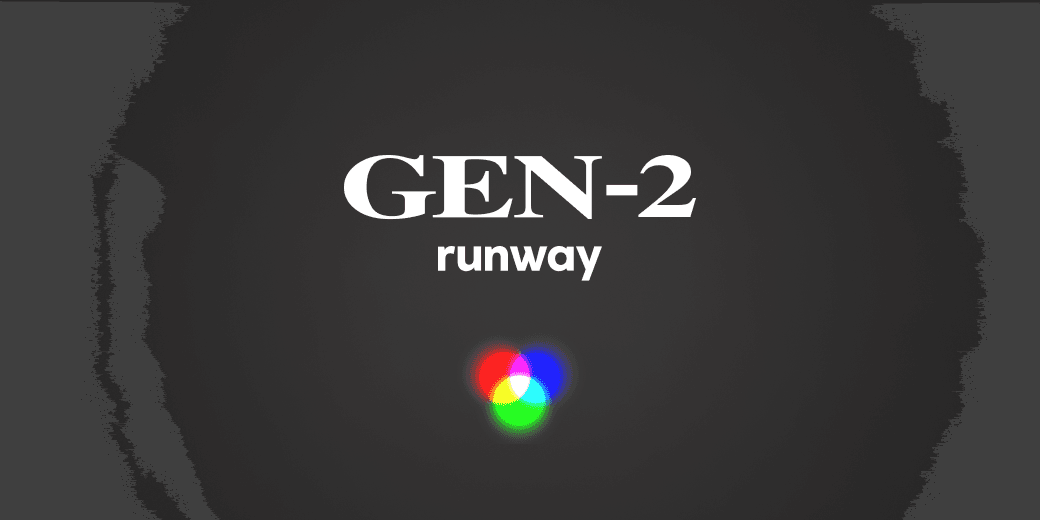What is Runway Gen-2?
Runway Gen-2 is an AI model created by Runway ML that specializes in text-to-video generation. It was first introduced in March 2023 and has been updated several times through 2024 and into 2025. Gen-2 builds on the success of Gen-1 (which could transform videos by applying a style) but adds full video generation directly from text prompts, images, or video inputs.
In other words, Runway Gen-2 allows users to create new, short video clips entirely from a text description, much like typing “a cat flying a spaceship” — and getting a moving animation as the result.
Core Features of Runway Gen-2
✅ Text-to-Video:
Enter a text prompt, and Gen-2 will generate a completely new short video (~4-6 seconds initially, longer clips now possible).
✅ Image-to-Video:
Upload an image, and Gen-2 animates it with motion, camera movement, and style expansion.
✅ Video-to-Video (Stylization):
Upload an existing video, and Gen-2 can remix it with different styles, environments, or effects.
✅ Custom Modes:
Gen-2 offers several modes like “Structure Only” (keeping shapes but changing style) and “Storyboard” for multiple clip sequences.
✅ Web-Based Access:
No downloads needed — all you need is a browser and a Runway account (paid plans unlock higher quality and longer videos).
Strengths of Runway Gen-2
User-Friendly: You don’t need technical skills to use it — just text and simple settings.
Creative Flexibility: Great for concept artists, filmmakers, advertisers, and content creators.
Fast Iterations: Videos are generated in minutes.
Decent Motion and Coherence: Compared to earlier AI, Gen-2 maintains logical motion better.
Active Development: Regular feature updates — improving length, realism, and style options.
Weaknesses of Runway Gen-2
Short Clips: Out of the box, videos are still relatively short (~4–15 seconds for now).
Occasional Artifacts: Sometimes you get “melting” faces, warped objects, or stuttering motions.
Limited Fine Control: You can’t easily direct specific character actions frame by frame.
Compute Limits: Free accounts have watermarks and resolution limits; high-quality outputs require subscription.
Pricing (as of 2025)
| Plan | Key Features | Approximate Price |
|---|---|---|
| Free | Limited generations, watermarked outputs | $0/month |
| Standard | HD videos, priority processing | ~$15/month |
| Pro | Longer videos, commercial license, more compute | ~$35/month |
Prices and features may vary slightly depending on promotions and API access.
Practical Applications
Pre-visualization for films or games
Social media content creation
Advertising concept videos
AI-driven music videos
Experimental art projects
Runway is working to expand into multi-shot scene generation, consistent character modeling, and longer cinematic productions — but it’s not there yet compared to human-directed film.
Real Verdict: Should You Use Runway Gen-2?
✅ Yes, if you’re a creative looking for fast, imaginative video prototyping.
❌ Not yet, if you need professional-grade cinema-quality video or full control over characters and story beats.
That said, Runway Gen-2 remains one of the most accessible and polished AI video tools currently available to the public — beating many open-source attempts in stability, speed, and usability.