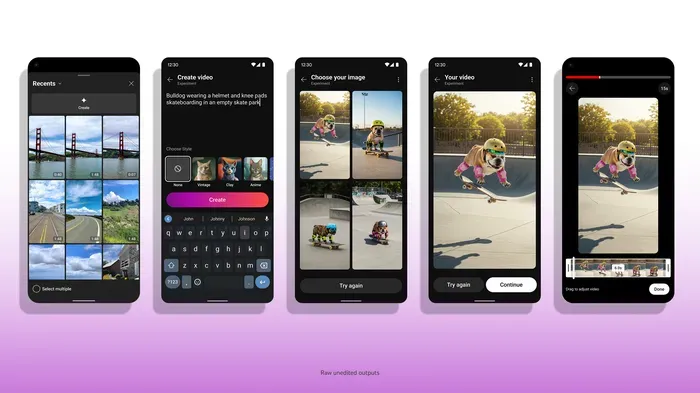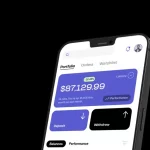I Made a Viral YouTube Video Without Showing My Face (And You Can Too)
Three months ago, I had a problem: I wanted to start a YouTube channel, but the thought of being on camera made me physically nauseous. I’m not photogenic, I stumble over words, and my apartment looks like a tornado hit it. But I had knowledge to share and bills to pay, so I needed to figure something out.
That’s when I discovered the weird world of AI-generated YouTube videos. What started as a desperate experiment turned into my most successful online venture yet. My fourth video hit 50K views, my channel gained 2,000 subscribers in two months, and I’m finally making consistent income from content creation.
The best part? I’ve never shown my face, used my real voice, or even cleaned my room. Let me show you exactly how I did it.
The Lightbulb Moment (And My First Disaster)
My breakthrough came while procrastinating on social media. I stumbled across a YouTube channel with 100K subscribers that was clearly using AI voiceovers and stock footage, but the content was genuinely helpful. The videos looked professional, the information was solid, and people were engaging like crazy in the comments.
My first attempt was terrible. I spent six hours trying to create a 3-minute video about productivity tips. The AI voice sounded like a robot reading a grocery list, the visuals were random stock footage of people in suits pointing at graphs, and the whole thing felt soulless.
But something clicked when I watched it back: the information was actually good. The structure made sense. People could learn something useful from this video, even if the delivery was awkward. I just needed to get better at the technical stuff.
My second video was the game-changer. Instead of generic productivity advice, I focused on a specific problem: “How to Stay Focused While Working from Home with ADHD.” The AI voice still wasn’t perfect, but the content was personal and helpful. That video got 5,000 views in its first week.
That’s when I realized the secret: AI handles the technical production, but you still need to bring the human insight and genuine value.
The ChatGPT Script Revolution
ChatGPT became my writing partner, not my replacement. I’d start with my own rough outline of what I wanted to say, then use ChatGPT to help structure it and fill in gaps.
My typical prompt evolved over time: “I’m creating a YouTube video about [specific problem]. My target audience is [specific group] who struggle with [specific challenge]. Write a 3-minute script that:
- Hooks viewers in the first 10 seconds with a relatable scenario
- Provides 3 actionable solutions they can implement today
- Ends with a clear next step
- Sounds conversational, not corporate”
The magic happened in the revision process. I’d take ChatGPT’s output and add my own personality, experiences, and opinions. The AI gave me structure and flow; I provided the human perspective that actually helps people.
Scripts that performed best:
- “Why Your Morning Routine Isn’t Working (And 3 Fixes That Actually Do)”
- “I Tested 5 AI Writing Tools for 30 Days – Here’s What Actually Happened”
- “The Productivity Method That Saved My Freelance Career”
Notice how each title promises a specific outcome and hints at personal experience? That’s what separates successful AI videos from generic content.
ElevenLabs: The Voice That Changed Everything
The free tier of ElevenLabs was a revelation. Instead of robotic text-to-speech, I could create voiceovers that sounded like actual humans with personality and emotion.
My voice selection process: I tested about 20 different voices before finding “James” – a slightly gravelly male voice that sounded authoritative but approachable. The key was finding a voice that matched the tone of my content and felt consistent across videos.
Pro tip I learned the hard way: Break your script into short paragraphs and generate each section separately. This gives you natural pauses and prevents the AI voice from running out of breath during long sentences.
The personality injection technique: I’d add subtle direction in parentheses within my script:
- “This changed everything for me (pause, slight excitement)”
- “I’ll be honest with you (more serious tone)”
- “But here’s the thing (emphasis on ‘thing’)”
The AI voice couldn’t always follow these directions perfectly, but it helped create more natural-sounding narration.
Visual Storytelling Without a Camera
Stock footage became my visual language. Instead of random pretty images, I learned to choose footage that reinforced my message. For a video about productivity, I’d show:
- Someone looking overwhelmed at a messy desk (problem)
- Clean, organized workspace with focused person (solution)
- Calendar apps, note-taking, time management visuals (tools)
Pexels and Pixabay saved me thousands in video production costs. The key was developing an eye for footage that looked professional and matched the energy of my content.
My visual hierarchy discovery:
- Hook footage (first 10 seconds): High-energy, attention-grabbing
- Problem footage: Relatable struggles your audience faces
- Solution footage: Clean, optimistic, aspirational imagery
- Tool/demo footage: Screen recordings or specific product shots
Canva became my secret weapon for creating custom graphics when stock footage wasn’t enough. Simple animated charts, before/after comparisons, and text overlays made my videos feel more polished and informative.
CapCut: The Editor That Actually Works
CapCut’s web version eliminated my fear of video editing. Previous editing software felt like learning rocket science, but CapCut was intuitive enough that I could focus on storytelling instead of figuring out technical features.
My editing workflow:
- Upload all assets (voiceover, footage, music)
- Rough cut first – just get the content in the right order
- Timing refinement – make sure visuals match the narration
- Subtitle addition – CapCut’s auto-subtitles were surprisingly accurate
- Music and transitions – kept these subtle and professional
The retention game-changer: I learned to cut between different shots every 3-4 seconds. This kept videos visually interesting and prevented viewers from getting bored.
Background music made a huge difference. I stuck to CapCut’s free library and chose tracks that were upbeat but not distracting. The music had to enhance the content, not compete with it.
YouTube Optimization: Getting Found
My thumbnail evolution: I started with generic stock photos and wondered why nobody clicked. Everything changed when I created custom thumbnails in Canva with:
- Bold, readable text (6-8 words max)
- Contrasting colors (bright backgrounds, dark text)
- Visual elements that hinted at the solution
- Consistent branding across videos
Titles that actually worked:
- Before: “Productivity Tips for Remote Workers”
- After: “Why Your Home Office Is Killing Your Productivity (3 Quick Fixes)”
The second title promises specific solutions and acknowledges a problem people actually have.
SEO without overthinking: I used TubeBuddy’s free tier to research keywords, but I focused more on creating titles that real humans would want to click on rather than stuffing in keywords.
The Monetization Reality Check
Month 1: 47 subscribers, $0 revenue, but I was learning fast Month 2: 312 subscribers, started getting consistent views Month 3: 1,205 subscribers, first affiliate commissions Month 4: 2,847 subscribers, approved for YouTube Partner Program
Affiliate marketing worked better than I expected. When I made videos about AI tools, I’d include affiliate links in the description. My audience trusted my recommendations because I actually tested everything I talked about.
The course creation opportunity: After getting the same questions repeatedly, I created a simple PDF guide about my AI video process. Selling it for $19 generated more income than ad revenue in my first few months.
What Actually Works vs. What Doesn’t
What works:
- Specific, actionable content that solves real problems
- Consistent posting schedule (I stuck to twice per week)
- Genuine testing and opinions rather than just regurgitating information
- Engaging with comments like a real human, not a content robot
- Iterating based on analytics – if retention dropped at certain points, I’d figure out why
What doesn’t work:
- Generic, broad topics that have been covered a million times
- Perfect AI voices with zero personality – some imperfection actually helps
- Random stock footage that doesn’t support your message
- Clickbait titles that don’t match the content quality
- Trying to game the algorithm instead of serving your audience
The Honest Challenges
Creative burnout is real. Coming up with fresh content ideas every week while managing the technical production was exhausting. I had to develop systems for content planning and batch creation.
AI limitations became apparent. Some topics just don’t work well with AI voices and stock footage. Personal stories, emotional content, and complex tutorials were harder to execute effectively.
The authenticity question bothered me initially. Was I being dishonest by not showing my face or using my real voice? I resolved this by being transparent about my methods and focusing on providing genuine value.
Competition increased rapidly. As AI tools became more accessible, the space got more crowded. Success required better content strategy, not just better AI tools.
My Current AI Video System
Content planning: I batch-create 4 video topics at once, focusing on problems my audience actually asks about.
Production day: Once a week, I spend 4 hours creating 2 complete videos using my refined process.
Tool stack evolution:
- ChatGPT Plus for better script generation
- ElevenLabs Pro for more voice options and higher quality
- Canva Pro for better design assets
- TubeBuddy for keyword research and optimization
Revenue streams: YouTube ad revenue, affiliate commissions, digital product sales, and sponsored content (yes, brands will work with faceless channels if your audience is engaged).
Should You Try This?
This approach works best if:
- You have expertise or insights worth sharing
- You’re comfortable with the technical learning curve
- You can commit to consistent content creation
- You’re patient with the monetization timeline
It might not work if:
- You expect overnight success
- You’re not willing to engage authentically with your audience
- Your niche requires personal trust or emotional connection
- You just want passive income without effort
What’s Next for AI Video Creation
The technology is improving rapidly. New tools emerge monthly, voice quality keeps getting better, and video generation is becoming more sophisticated. But the fundamentals remain the same: good content serves an audience, regardless of how it’s produced.
My prediction: The creators who succeed with AI tools will be those who use technology to amplify their genuine expertise and insights, not those who try to completely automate content creation without adding human value.
Want to try this approach? Start with one simple video on a topic you know well. Don’t worry about perfection – worry about helping someone solve a problem they actually have. The technical skills will improve with practice, but the ability to provide genuine value is what separates successful channels from the thousands of generic AI content farms.
What’s stopping you from starting your own faceless YouTube channel? I’m genuinely curious about the biggest barriers people face, because most of them are probably more manageable than you think.