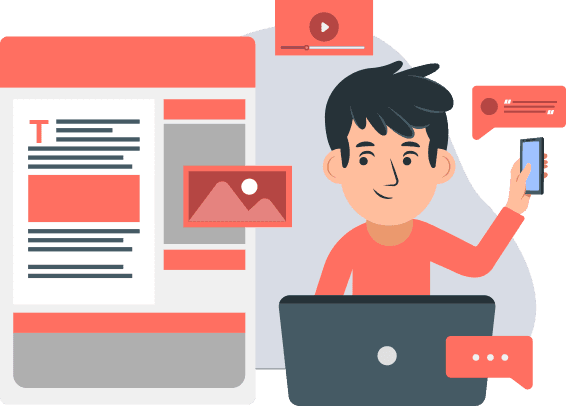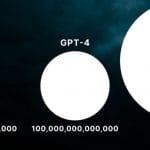Artificial intelligence is no longer a sci-fi concept — it’s an everyday tool, especially for students. From writing essays to summarizing textbooks, organizing study plans, and even preparing for exams, AI tools for students are changing the way we learn.
In this how-to guide and tutorial roundup, we’ll explore the best AI tools for students in 2025, including how to use them, when to use them, and what to watch out for. Whether you’re in high school, university, or doing online courses, this is your essential AI survival kit.
🎓 Why Use AI Tools as a Student?
Let’s start with the basics — why are AI tools worth your time?
✅ Save time on repetitive tasks
✅ Boost productivity
✅ Personalize your learning
✅ Improve writing quality
✅ Get quick explanations or summaries
✅ Organize notes and deadlines
🤖 Top AI Tools for Students & How to Use Them
1. ChatGPT (by OpenAI)
Best For: Writing help, explanations, brainstorming, code assistance
How-To Tutorial:
Ask questions like:
“Explain the French Revolution in simple terms.”“Can you help me start an essay about climate change?”Use it to rewrite, summarize, or outline your ideas.
Paste in your rough draft and say:
"Make this sound more academic and coherent."
Pro Tip: Use Custom GPTs or plugins for specialized help (math, citations, research tools).
2. GrammarlyGO (AI Writing Assistant)
Best For: Polishing writing, correcting grammar, tone control
How-To Tutorial:
Install the browser extension.
Write your essay or assignment.
Use the AI button to rewrite, shorten, or expand your paragraphs.
Use Case:
Fix awkward wording, adjust tone for formal reports, and check citations in real-time.
3. Notion AI
Best For: Organizing study notes, creating study guides, to-do lists
How-To Tutorial:
Create a workspace for each class or course.
Use prompts like:
"Create a weekly study schedule for my math exam on May 10th."Convert your class notes into flashcards, summaries, or bullet points.
Bonus: Ask Notion AI to generate questions based on your notes for self-testing!
4. Perplexity AI
Best For: Research, finding accurate sources, fast summaries
How-To Tutorial:
Type your research question (e.g., “What were the main causes of WWII?”).
Get a cited summary with links to trusted sources.
Click the citations to verify and deepen your research.
Why It’s Great: Unlike ChatGPT, it gives live web results with sources — very useful for citations.
5. Scribbr / Quillbot AI
Best For: Paraphrasing, plagiarism checks, citation generators
How-To Tutorial:
Paste your paragraph and use the “paraphrase” option to reword it in your style.
For citation: Use Scribbr’s generator (APA, MLA, Chicago).
For plagiarism: Scan your work before submission.
Avoid Misuse: Always fact-check and personalize your paraphrased content!
🗂️ AI for Studying: Smart Ways to Use AI Tools
✅ Make Flashcards with AI
Use ChatGPT or Notion AI to convert notes into flashcards:
✅ Summarize Long Articles or Textbooks
Use ChatGPT or Perplexity AI to shorten complex readings:
✅ Create Practice Questions
Ask:
Great for self-quizzing or prepping with friends.
📅 AI for Time Management & Productivity
Use Notion AI + ChatGPT to:
Build daily/weekly study schedules
Set smart reminders
Break big assignments into manageable tasks
Prompt Example:
“Help me create a 3-week study plan to revise for biology finals, including weekends and breaks.”
⚠️ Important Reminders About Using AI as a Student
Don’t rely on AI to write entire assignments. Your voice matters.
Always cite sources if you’re using AI-assisted content.
Check for plagiarism if you rephrase or paraphrase using tools.
Don’t skip learning the content—AI is a guide, not a replacement.
🧠 Real Student Feedback
“I use ChatGPT every day to break down hard concepts. It’s like a tutor that never sleeps.”
— Emily, 2nd Year Psychology
“Notion AI changed how I organize my life. Everything’s in one place — no more sticky notes everywhere.”
— Leo, Architecture Student
“GrammarlyGO helped me polish my thesis. My advisor noticed the difference.”
— Sofia, Grad Student
🔑 Summary: Best AI Tools for Students in 2025
| Tool | Best For | Free? |
|---|---|---|
| ChatGPT | Writing help, explanations | ✅ (basic) |
| GrammarlyGO | Grammar, clarity, tone | ✅ |
| Notion AI | Notes, productivity, planning | ✅ (limited) |
| Perplexity AI | Research, sources, citations | ✅ |
| Quillbot/Scribbr | Paraphrasing, citations | ✅ (with limits) |
✅ Key Takeaways
Use AI to assist, not replace your learning.
Combine multiple tools for best results (ChatGPT + Notion + Grammarly is 🔥).
Organize your time with AI-generated schedules.
Always fact-check and stay ethical in academic work.